Students and faculty can be added to the institutional account in bulk or individually.
New users have 7 days to accept the invitation. Once the invitation has expired,
after 7 days, the admin/faculty will need to resend the invitation using the 'Remind' button. Account administrators will add faculty and students to the institutional platform. This can be done individually or in bulk. Students/ faculty are imported in bulk by uploading a CSV file. Manage the seats (faculty and student users) in Account Management found on the dashboard.
Account administrators will add faculty and students to the institutional platform. This can be done individually or in bulk. Students/ faculty are imported in bulk by uploading a CSV file. Manage the seats (faculty and student users) in Account Management found on the dashboard.
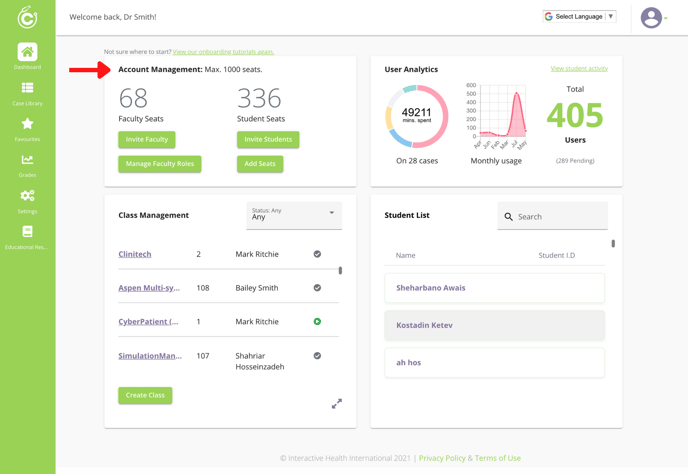
Students/ faculty added to the platform by the institution will receive an email to create a password to join the institution. If the individual already has a CyberPatient account, they will be invited to the institution via email.
New users have 7 days to accept the invitation. Once the invitation has expired
after 7 days, the admin will need to resend the invitation using the 'Remind' button.
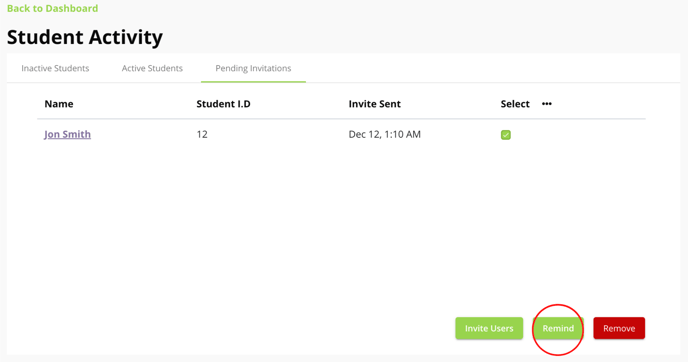
This HelpHub article refers to uploading students’ to your institution and not to specific classes. Once students are in the institution’s system, they may be added to classes by faculty or account admins. Refer to here for adding students to classes.
| Have any questions❓ Please reach out to info@cyberpatient.ca |
