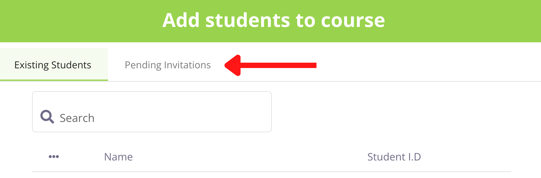The two easy steps to add students to a class.

Step 1) Add students to the platform.
If the students have previously been added to the institution, skip to here.
This process includes adding all the students to the platform by invitation. To perform this, go to the dashboard and click on Invite Students. You may add students individually or in bulk using the downloadable CSV file.
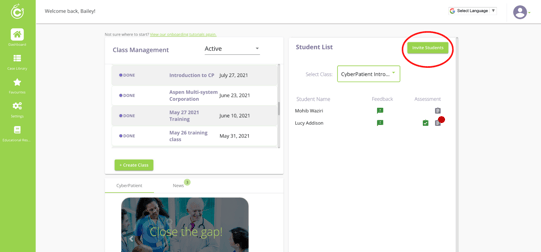
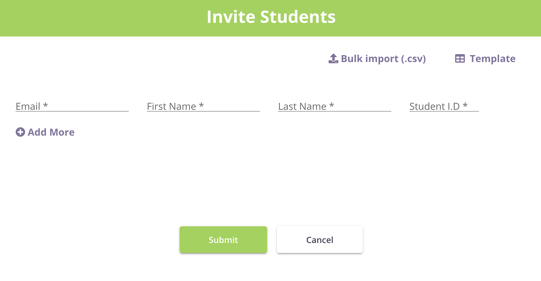
Once students have been invited to the institution, you can add them to the class (Step 2).
Step 2) Add students to the class.
When creating a class or opening an existing class, select add students. Next, search for students individually and add them to the class. Search for student names in the 'Existing Students' or 'Pending Invitations' tabs.
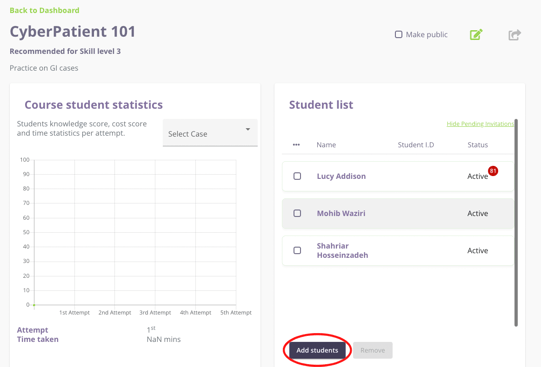
Added 'Existing Students' will immediately see the class in their dashboard. Added 'Pending Invitations' will see the class in their dashboard AFTER they accept the invite to the institution.