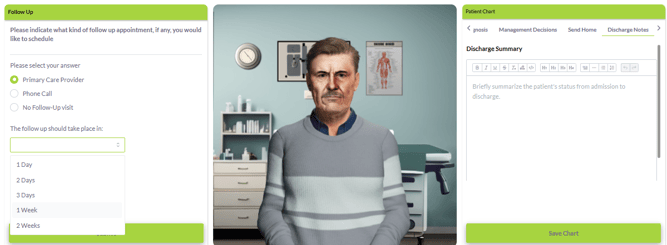The AI scoring system at each stage of a case.
%20(50%20%C3%97%2050%20px)%20(150%20%C3%97%2040%20px)%20(1500%20%C3%97%20400%20px)%20(6)%20-%20Edited.png?width=250&height=88&name=Premium%20Student%2c%20Free%20Student%20(1000%20%C3%97%2050%20px)%20(50%20%C3%97%2050%20px)%20(150%20%C3%97%2040%20px)%20(1500%20%C3%97%20400%20px)%20(6)%20-%20Edited.png) CyberPatient cases are scored with AI through our Integrated Intelligent Tutoring System (IITS).
CyberPatient cases are scored with AI through our Integrated Intelligent Tutoring System (IITS).
History Taking
History Taking questions and answers are broken into 3 categories:
- Most Relevant - (green in feedback)
- Relevant - (orange in feedback)
- Less Relevant - (red in feedback)
CyberPatient scores users based on the Most Relevant questions selected. Questions categorized as Relevant or Less Relevant are not scored. For example, if a case contains 100 questions and 50 are deemed Most Relevant, selecting all 50 will result in a perfect score of 100%.
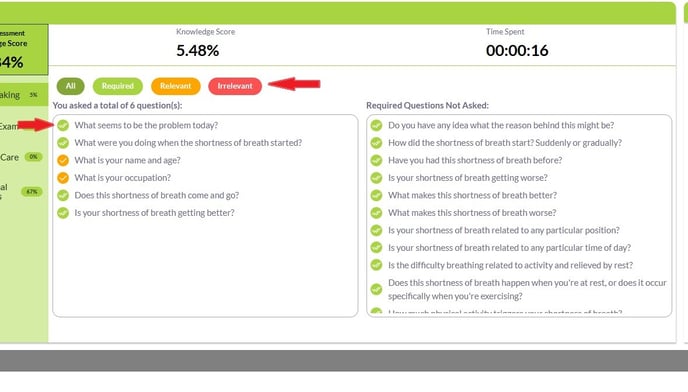
If users skip the history taking process, they will score 0%, the same as asking all available questions instead of selecting the most relevant case.
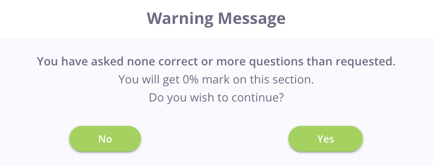
Physical Examination
The scoring for physical examination is divided into 2 parts: general examination and special exams.
.jpg?width=688&height=254&name=Screenshot%20(3).jpg)
During general exams, vital signs plus height and weight (see below) are scored for all cases. Additionally, all appropriate special exams per case are scored. Score deductions occur when the most relevant and appropriate exams have not been completed.
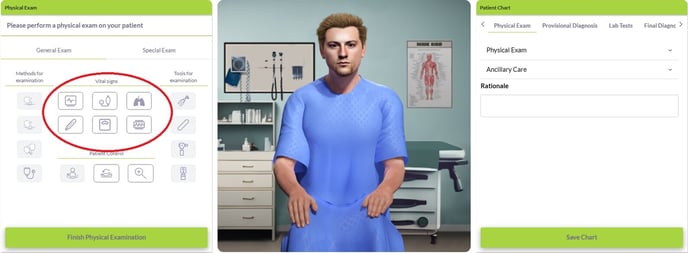
Further scoring occurs when the most relevant additional general physical exam options are selected that are most appropriate to each case. Irrelevant general exams will not be deducted from the score; however, all decisions (relevant or less relevant) are highlighted in the feedback section.
Patient Chart
Although the patient chart is not included in CyberPatient's automated scoring system, it is medical best practice to document all patient interactions, including history taking, examination, findings, diagnosis, etc. Clear documentation allows faculty to assess and provide feedback to the user. A user can still move forward in the case without completing the chart. The patient chart can be exported to a printable PDF.
The patient chart cannot be edited once the case is completed. Click here to learn more.
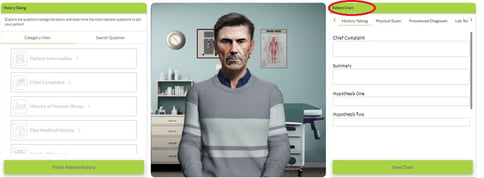
Be sure to SAVE CHART before clicking on the rest of the platform.
Investigations (Lab Tests)
The most relevant lab test/s appropriate to each case are scored. There are over 700 lab tests to choose from in CyberPatient. If irrelevant tests are selected, points are not deducted; however, they are highlighted in the feedback. Irrelevant lab tests chosen will affect the overall cost of care highlighted on the feedback page.
Provisional Diagnosis
The cases have 3 or 4 provisional diagnoses to choose from at this stage of the case. One option will always be incorrect. When incorrect options are selected, a window pop-up will inform the user. Each incorrect option selected will deduct 50%. Three correct options chosen first are scored at 100%.

Final Diagnosis
For each case, a single final diagnosis is the correct one. For every incorrect answer chosen, 50% is deducted from the score. Three mistakes made on level 3 will allow the user to advance in the case, and the user will advance. However, three mistakes on level 4 will end the case, and the user will have to start from the beginning.
Management Recommendations
The most appropriate recommendation for each case selected from the drop-down menu is scored. User can choose their own recommendations and add to them; however, they are not scored.
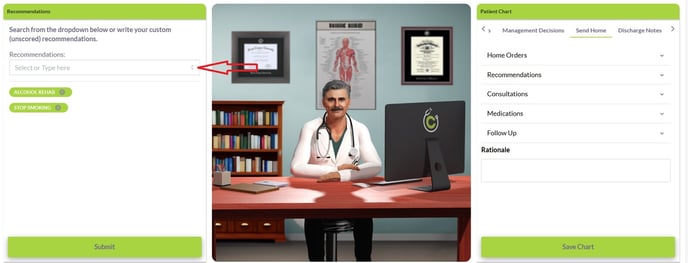
Treatment / Prescribing Medications
Scoring is based on the name and the strength of the medication. North American Gold Standard medications are the most appropriate in CyberPatient. The platform also follows World Health Organization’s ATC classification. Because different institutions and global regions use other options as the Gold Standard, the score will not be penalized when alternative medications are selected.
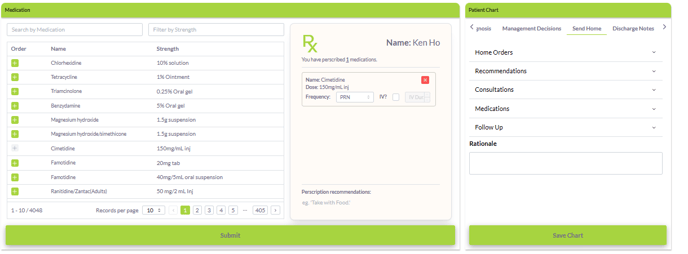
Follow-up
Users are prompted to select from the provided options during the follow-up section. For each case, a single follow-up is the correct one. For every incorrect answer chosen, 50% is deducted from the score. The user can make 3 mistakes on level 3, and the user will advance. However, on level 4, the case will end, and the user will have to start from the beginning.
Overall Results
Users can see all the results for each case section (as seen below). Users can investigate further by clicking on the tabs and feedback.
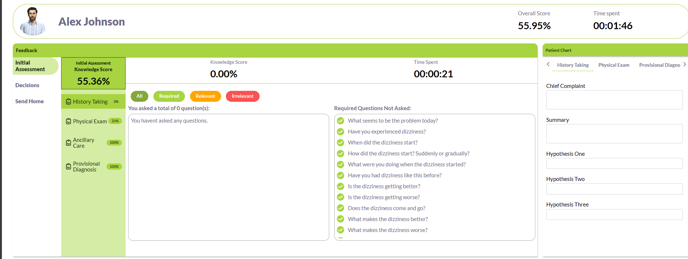
| Have any questions❓ Please reach out to info@cyberpatient.ca |