Translating the interface and adding subtitles to a case
%20(50%20%C3%97%2050%20px)%20(150%20%C3%97%2040%20px)%20(1500%20%C3%97%20400%20px)%20(6)%20-%20Edited.png?width=250&height=88&name=Premium%20Student%2c%20Free%20Student%20(1000%20%C3%97%2050%20px)%20(50%20%C3%97%2050%20px)%20(150%20%C3%97%2040%20px)%20(1500%20%C3%97%20400%20px)%20(6)%20-%20Edited.png)
Translating the page anywhere on the platform
CyberPatient is accessible to all, and we offer various translation methods to assist users. To translate the interface into 72 languages using the embedded Google Translator, click “Select Language” and open the dropdown menu which is located on the top right-hand side of your page. From there, select your language.

Many ESL students enjoy using CyberPatient to practice their English in a medical context. One of the best ways to maximize this is to use the built-in subtitles feature. While the patient and doctor communicate in English, subtitles will appear below the patient in the selected language.
Adding subtitles during a case
Click the green “Subtitles” button to translate the communications between doctor and patient during History Taking. At this stage, the following languages are available for subtitles; English, French, Spanish, Russian, Chinese, Japanese, Arabic, and Portuguese.
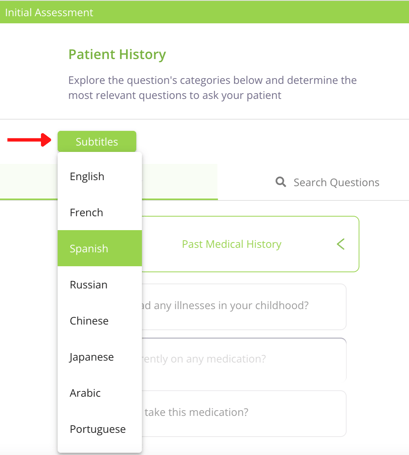
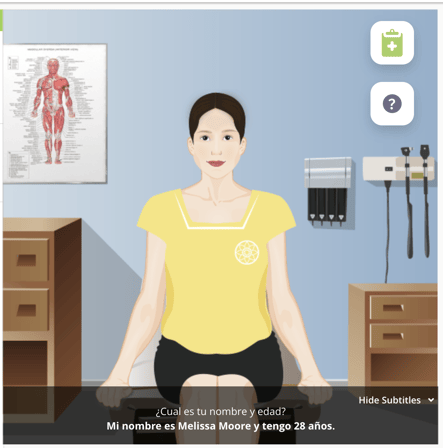
| Have any questions❓ Please reach out to info@cyberpatient.ca |
